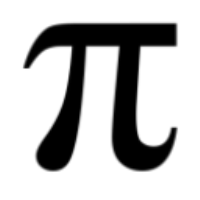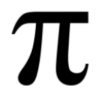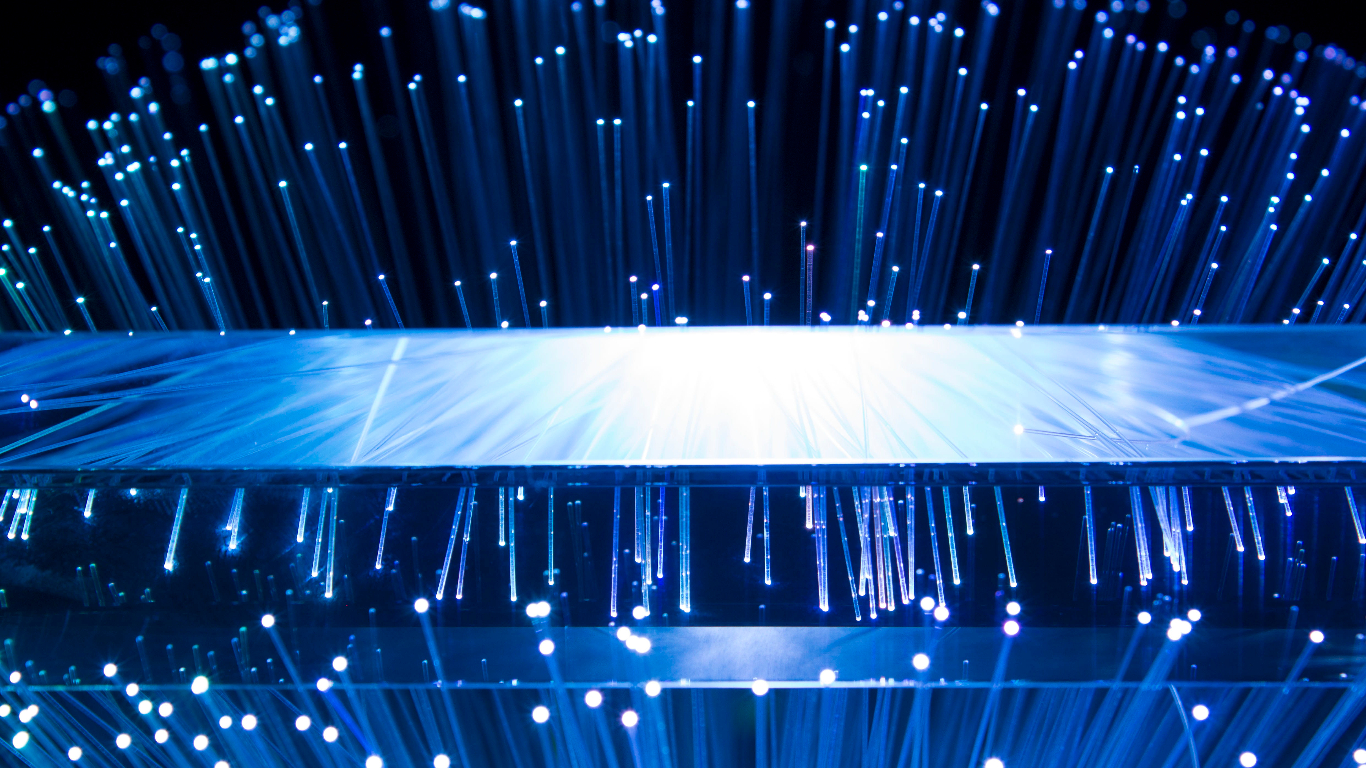Benefits:
Reliable Evidence: By restricting who can manage audit logs, you prevent privileged users from tampering with them. This ensures a trustworthy record of system activity for security investigations and compliance audits.
Reduced Risk of Insider Threats: Limiting access to log management minimizes the chance of insiders disabling logging or modifying records to hide malicious actions.
Improved Accountability: Clear separation of duties makes it easier to track who made changes to audit configurations, facilitating better accountability within your organization.
Accountability:
Senior Management: Set the tone by approving policies and procedures for handling audit logging. This ensures a clear direction and emphasizes the importance of audit log integrity for the organization.
IT Security Team: Take the lead on implementing technical controls. This involves creating processes to restrict access to audit log management functions and monitoring those logs for suspicious activity. They are the technical experts responsible for the system's security posture.
System Owners: Are accountable for enforcing the controls on their specific systems. This might involve assigning permissions within the system itself to limit who can change logging configurations.
Individual Users: Everyone must comply with the established policies and procedures. This means not attempting to manipulate audit logs or exceeding their authorized access level.
Implementation:
Identify Authorized Users: Determine roles (security analysts, auditors) who legitimately need access to manage logs. Don't grant these privileges to general system administrators.
Implement Access Controls: Use your system's access control mechanisms to create dedicated user groups or roles with specific permissions for audit log management.
Document and Monitor: Clearly document who has access and regularly monitor their activity for suspicious changes. Consider additional security measures like multi-factor authentication for added protection.