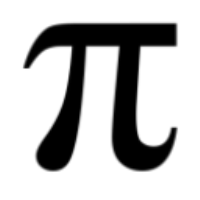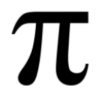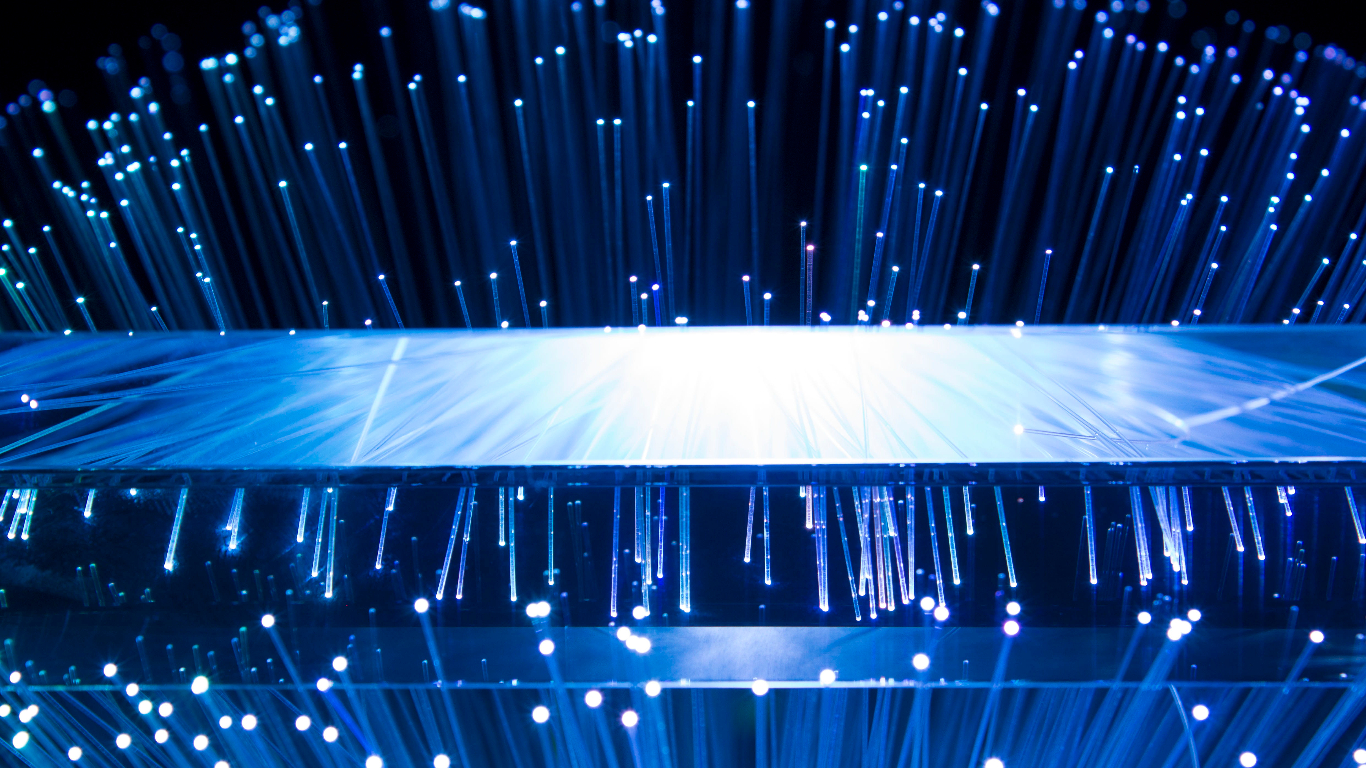Benefits:
Enhanced Security: By limiting software execution, you reduce the risk of malware infections and unauthorized code running on your systems. This improves your overall security posture.
Stronger Control: You gain better control over system resources and data integrity. Only authorized applications can access and manipulate data, reducing the risk of unintended breaches.
Accountability:
Senior Management: Sets the overall security policy direction, allocates resources for implementing software control measures (blacklisting or whitelisting), and ensures compliance with regulations.
IT Security Team: Develops and implements the chosen software control policy (blacklisting or whitelisting). They maintain the lists, update them regularly, and monitor for unauthorized software attempts.
System Owners: Identify the authorized software required for their specific systems and work with the IT security team to ensure it's included in the whitelist or excluded from the blacklist.
Individual Users: Abide by the established software control policy. They should avoid installing or using unauthorized software and report any suspicious software attempts to IT security.
Implementation:
Blacklisting: You'll need to define unauthorized applications and configure your system to block them. Firewalls and anti-virus software often have built-in blacklisting features.
Whitelisting: Here, you define authorized applications and configure your system to only allow those programs to run. Endpoint management and application control tools can be helpful for whitelisting.