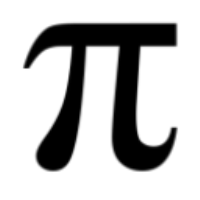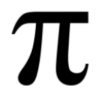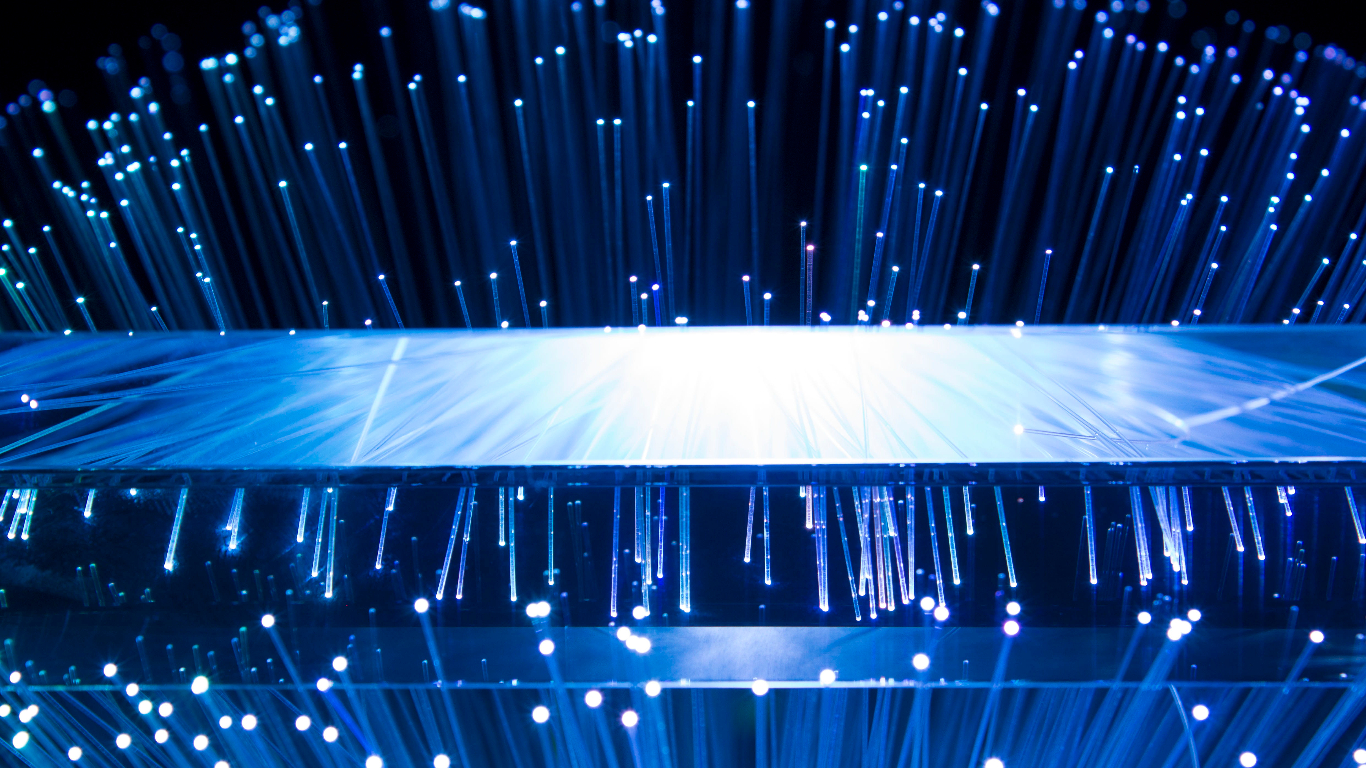Benefits:
Reduced Risk: By controlling what software users can install, organizations limit the chance of malware, vulnerabilities, and compatibility issues.
Improved Security Posture: Unauthorized software can be a security hole. Monitoring installations helps identify and address potential risks.
Enhanced Compliance: Meeting industry regulations often requires control over software installations.
Accountability:
Senior Management: Sets the Tone: Defines the organization's security posture regarding user-installed software. Allocates Resources: Provides budget and personnel for IT security and user education. Approves Policies: Ensures policies on permitted and prohibited software are clear and enforceable.
IT Security Team: Develops Policies: Creates and implements policies on software installation procedures, approval processes, and acceptable use. Monitors Systems: Uses tools to detect unauthorized software and potential vulnerabilities. Provides Guidance: Educates users on secure software practices and assists with approved software installation.
System Owners: Maintains Inventory: Tracks authorized software installed on their systems. Identifies Risks: Evaluates risks associated with specific software requests from users. Reports Issues: Communicates unauthorized software installations and suspicious activity to the IT security team.
Individual Users: Adheres to Policies: Installs only approved software obtained from authorized sources. Requests Permission: Seeks approval for any software deemed necessary outside the approved list. Reports Suspicious Activity: Alerts IT security about any unauthorized software installations or unusual system behavior.
Implementation:
Policy Development: Create a policy outlining permitted and prohibited software. This can include approved "app stores" for updates and applications.
Access Controls: Implement access controls (like User Account Control) to limit user privileges for software installation.
Monitoring: Use tools to monitor software installations and identify unauthorized programs. This can include system logs, vulnerability scanners, and IT asset management (ITAM) tools.
Approval Process: Establish a process for users to request permission to install specific software. This allows evaluation for security and functionality.