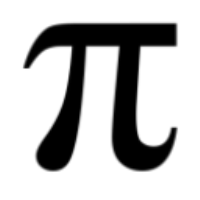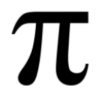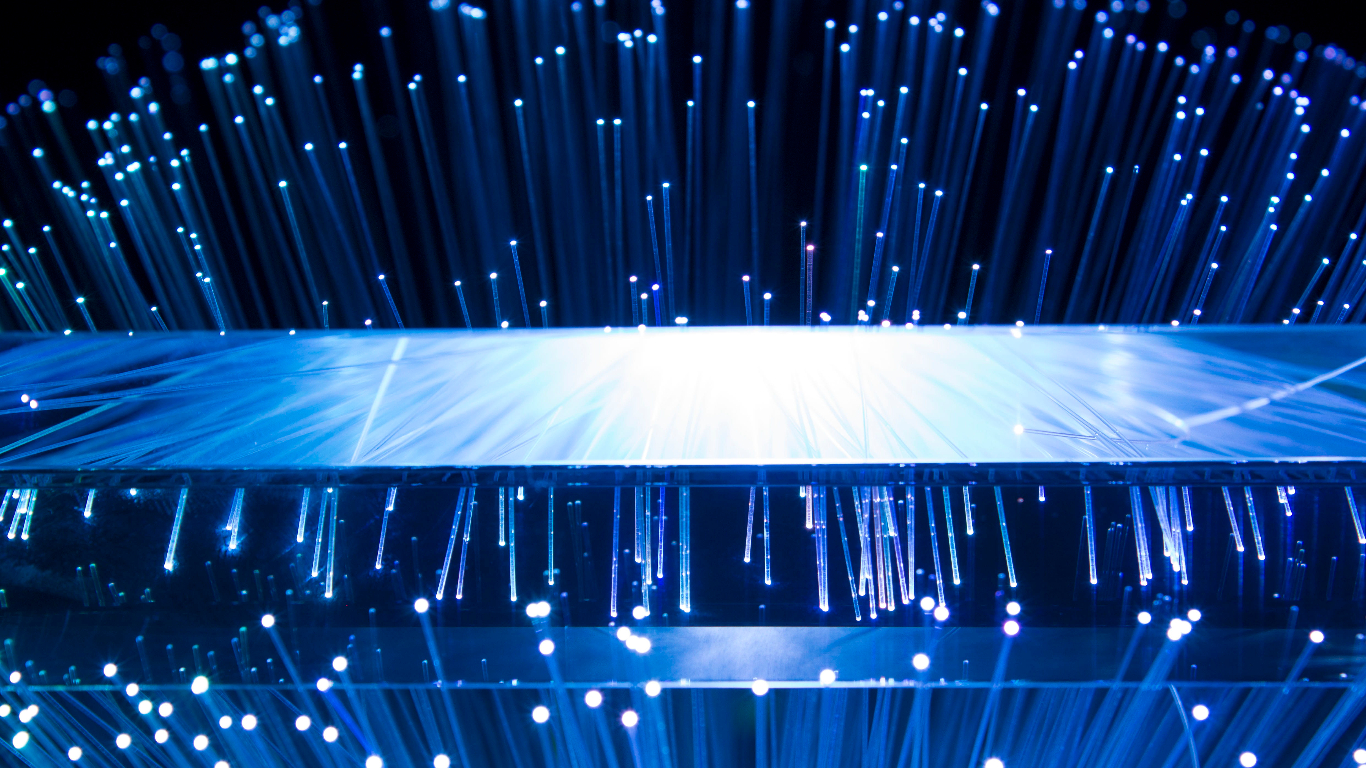Benefits:
Enhanced Security: By preventing users from reusing compromised passwords across accounts, even if one password is exposed, attackers can't easily break into others.
Reduced Attack Surface: Brute-force attacks, which methodically try common passwords, become less effective because they can't simply cycle through old passwords.
Improved Password Hygiene: Encourages users to create stronger, unique passwords for each account, rather than relying on memorized or reused ones.
Accountability:
Senior Management: They set the security tone and allocate resources. They ensure a password policy exists, mandating a minimum number of past passwords users can't reuse. They also champion security awareness training for users.
IT Security Team: They implement the policy through password management systems. They configure password complexity requirements and enforce password history checks to prevent reuse within the specified generations. They educate users on secure password practices.
System Owners: They understand the sensitivity of data within their systems and may set stricter password reuse limitations if needed, aligning with the overall policy.
Individual Users: They are responsible for creating strong and unique passwords. They should avoid using the same password across different systems and resist the temptation to reuse old passwords. They should be vigilant in reporting any suspicious password reset attempts.
Implementation:
System Configuration: Password managers or authentication systems can be set to store a certain number of past passwords (generations).
Password History Checks: When a user creates a new password, the system compares it to the stored history.
Enforcing Uniqueness: If a new password matches a past one, the system rejects it and prompts the user for a different, unique password.
Finding the Right Balance: The number of generations stored can be adjusted. More generations offer stronger security, but fewer may be more user-friendly.