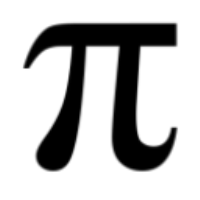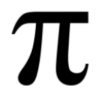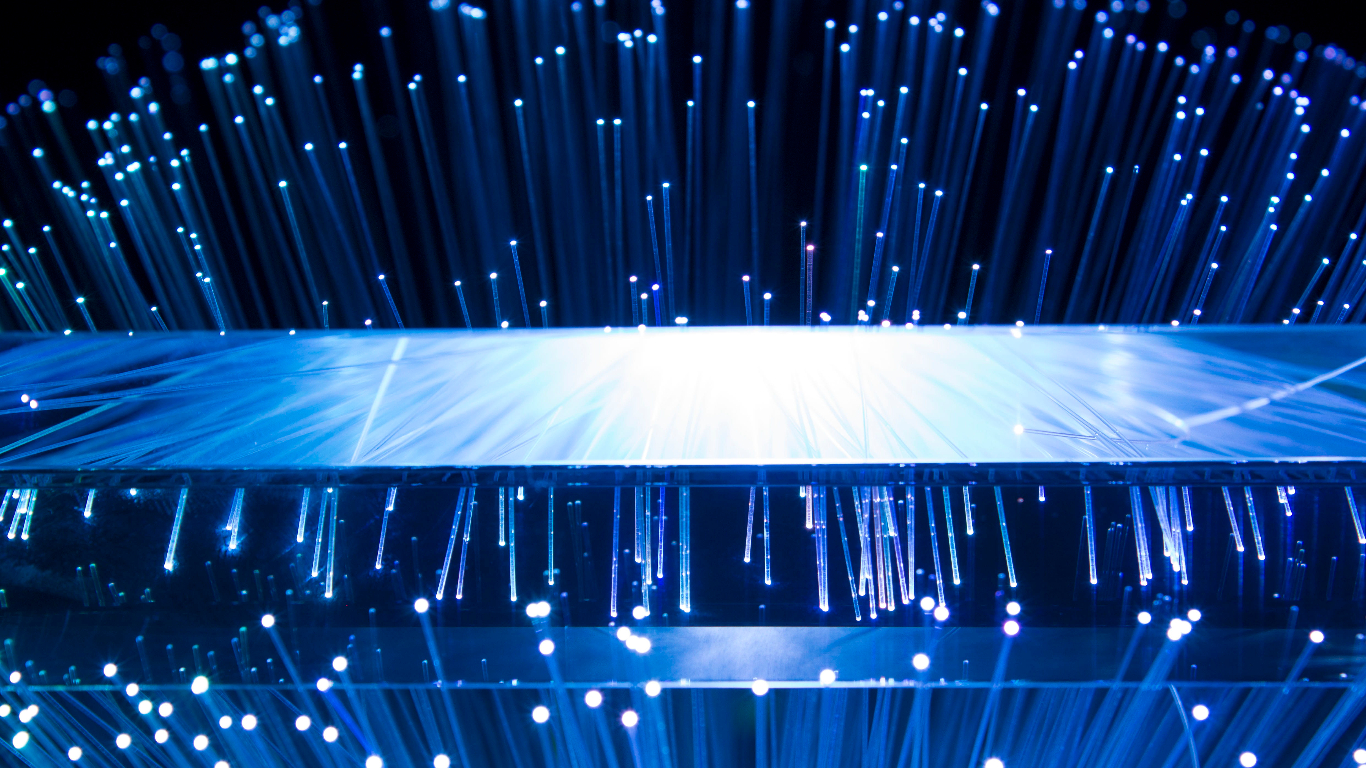Benefits:
Reduced risk of unauthorized access: Limiting physical access significantly reduces the chances of unauthorized individuals tampering with hardware, software, or data, minimizing the risk of data breaches, malware infections, and system disruptions.
Enhanced data confidentiality and integrity: By restricting access to authorized personnel, organizations can maintain the confidentiality of sensitive information and ensure the integrity of data by preventing unauthorized modifications.
Improved regulatory compliance: Implementing this control helps organizations comply with various data security regulations and industry standards, potentially reducing legal and financial penalties.
Accountability:
Senior Management: Establishes and enforces policies and procedures: They are responsible for creating clear guidelines outlining who can access specific areas and equipment. Allocates resources: They ensure sufficient budget and personnel are available to implement and maintain necessary access control measures. Conducts periodic reviews: They oversee regular evaluations to assess the effectiveness of physical access controls and identify any areas for improvement.
IT Security Team: Develops, implements, and maintains procedures: They design and execute the plan for controlling physical access, including issuing access credentials and managing entry points. Monitors and audits: They continuously track and analyze access control systems to detect and prevent potential breaches. Investigates and responds: They address any incidents of unauthorized access and take appropriate corrective actions.
System Owners: Identifies and classifies systems and equipment: They determine which systems and equipment require physical access controls based on their sensitivity and criticality. Implements access control measures: They put in place specific controls for their assigned systems, such as using access cards or securing them in locked rooms. Reports deficiencies: They notify the IT security team of any vulnerabilities or weaknesses identified in their systems' physical access controls.
Individual Users: Complies with policies and procedures: They are responsible for following established guidelines regarding physical access, including using their credentials properly and not sharing them with others. Reports suspicious activity: They are expected to report any observed attempts to gain unauthorized access or any suspicious activity around sensitive areas. Safeguards credentials: They must take measures to protect their access credentials, such as avoiding sharing them or keeping them in a secure location.
Implementation:
Identify critical assets: Classify systems, equipment, and operating environments containing sensitive information or critical functions as "restricted access" areas.
Implement access control measures: Utilize physical barriers like locked doors, security gates, and access control systems (key cards, key fobs) to restrict access to designated areas.
Restrict physical media access: Implement controls like locked cabinets, designated storage areas, and secure disposal procedures for physical media containing sensitive data.
Manage and monitor access credentials: Issue access credentials (badges, cards) only to authorized personnel, enforce strong password policies, and regularly review and revoke access privileges upon job changes or terminations.
Monitor and audit access: Implement security cameras, logging systems, and access control audit trails to detect and record access attempts, allowing for investigation and potential disciplinary action.