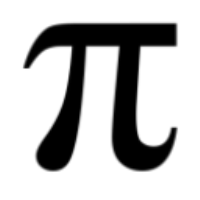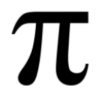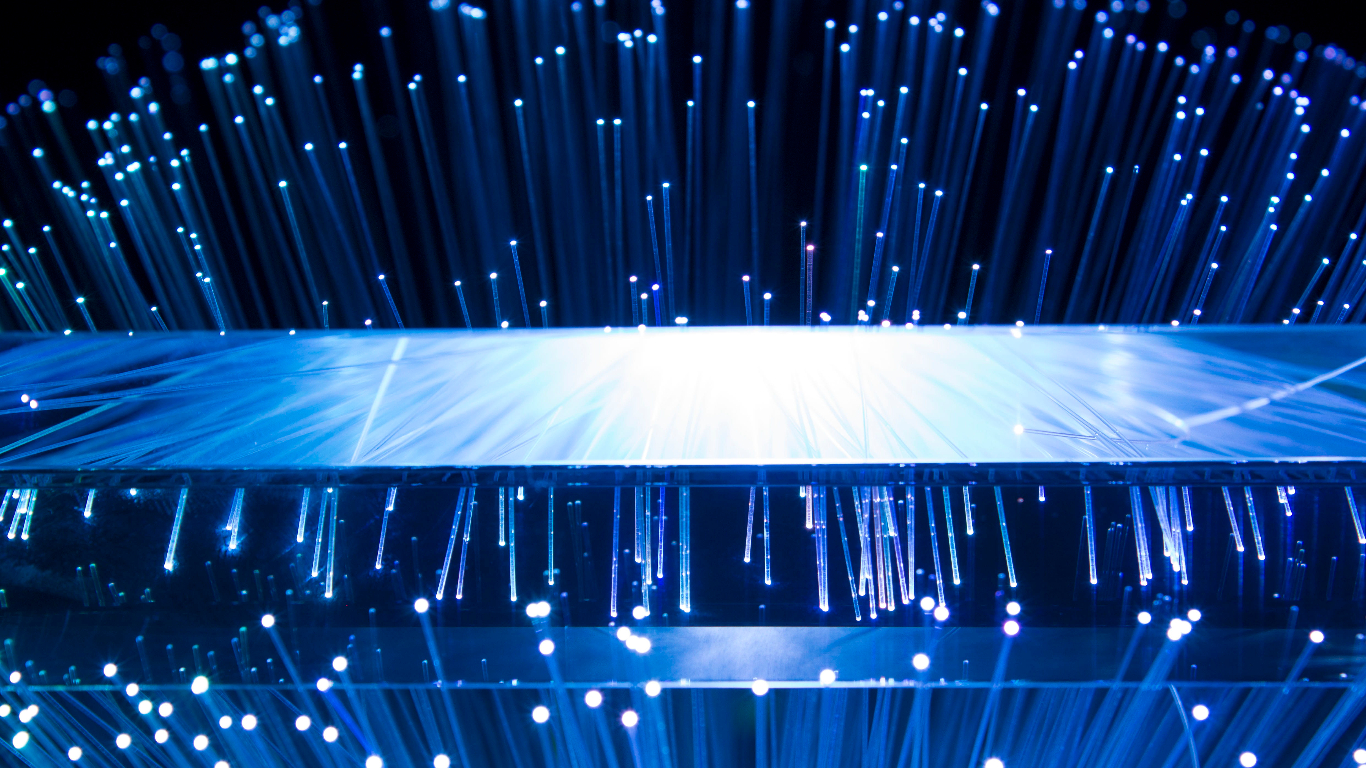In today's digital landscape, strong online security is more crucial than ever. Hackers lurk around every corner, and relying solely on passwords leaves your accounts vulnerable. Enter Microsoft Authenticator, a free app that adds an extra layer of protection to your digital life, acting as your shield against unauthorized access.
What is it?
Microsoft Authenticator is a multi-factor authentication (MFA) app that works on your phone or tablet. This means it verifies your identity not just through your password, but also through an additional factor, usually a time-sensitive code generated by the app or a push notification. Even if someone steals your password, they'll be stumped without access to your Authenticator app.
Here are the two main ways Microsoft Authenticator helps you sign in securely:
Two-step verification (2FA):
Adding an account: Open your chosen account's security settings and enable 2FA. It will likely prompt you to scan a QR code with your Authenticator app. Once scanned, your account and a unique code generator are linked.
Signing in:
Enter your username and password as usual. Then, your phone receives a notification or displays a code. Enter that code on the login screen, proving you're the rightful owner.
Phone sign-in:
Set up: Enable phone sign-in in your account's security settings.
Signing in:
Simply choose "phone sign-in" at the login screen. You'll receive a notification on your phone. Tap "Approve" to grant access, bypassing the password entirely.Beyond Microsoft Accounts:
Microsoft Authenticator isn't just for your Microsoft accounts like Outlook or Hotmail. Its versatility lets you add numerous other accounts that support TOTP (time-based one-time password) standards, including Google, Facebook, Twitter, Dropbox, and many more.
The app offers additional features to elevate your digital security:
Password autofill:
Store and autofill passwords on apps and websites with secure biometric protection (fingerprint, face ID).
Account recovery:
Back up your Authenticator accounts to the cloud to easily restore them on a new device.
Security reports:
Gain insights into your sign-in attempts and identify potential risks.Benefits of using Microsoft Authenticator:
Enhanced security:
Adds a crucial layer of protection against unauthorized access.
Convenience:
Multiple sign-in methods, including passwordless options.
Versatility:
Works with various Microsoft and non-Microsoft accounts.
Peace of mind:
Knowing your accounts are better protected and you're taking control of your online security.So, ditch the password-only approach and embrace a more secure future with Microsoft Authenticator. It's free, easy to use, and offers powerful features to keep your digital life safe from harm. Download it today and start securing your online accounts like never before!