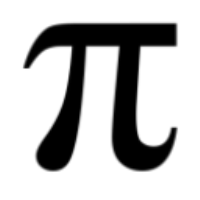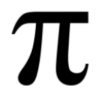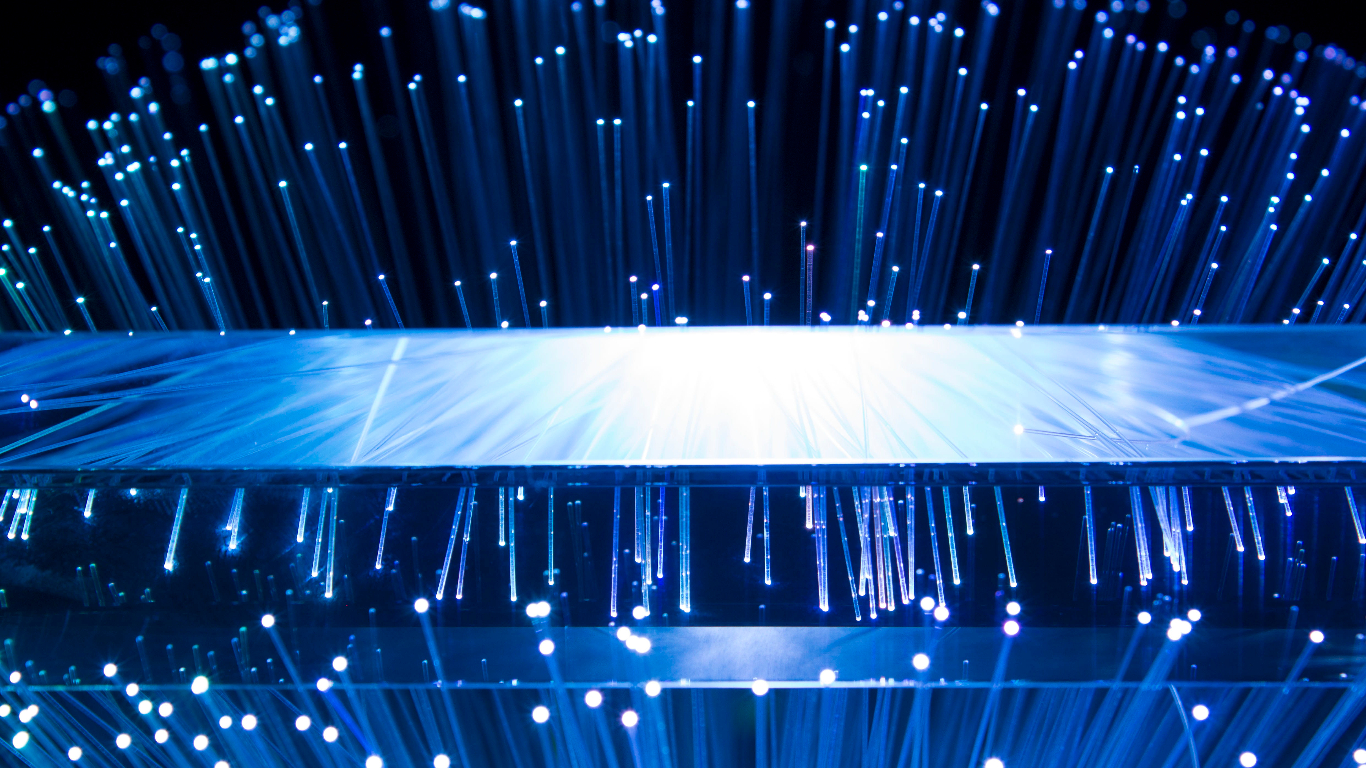NordPass Authenticator is a two-factor authentication (2FA) feature built into the NordPass password manager. It adds an extra layer of security to your online accounts, making it significantly harder for attackers to gain access, even if your password is compromised.
What is 2FA and why is it important?
Think of 2FA as a two-door lock for your online accounts. Your password is the first key, but even if someone steals it, they can't get through the second door (2FA) without the additional code generated by the authenticator app. This code changes every 30 seconds, making it nearly impossible for hackers to guess or steal.
NordPass Authenticator vs. Third-party Apps:
Traditionally, 2FA relies on separate authenticator apps like Google Authenticator or Authy. While effective, these require juggling multiple apps and remembering additional login credentials. NordPass Authenticator simplifies the process by integrating 2FA seamlessly within the password manager you already use.
Here's how NordPass Authenticator works:
Enable 2FA for your online accounts:
This typically involves scanning a QR code or entering a secret key provided by the website or service.
Choose NordPass Authenticator as your 2FA method:
When prompted, select "NordPass Authenticator" instead of your usual authenticator app.
Access your 2FA codes:
Whenever you need to log in to a 2FA-protected account, simply open the NordPass app and navigate to the "Authenticator" section. You'll see a constantly changing 6-digit code that you can use to complete the login process.Benefits of using NordPass Authenticator:
Convenience:
No need for separate apps or logins. Everything is managed within NordPass.
Security:
2FA significantly reduces the risk of unauthorized access, even if your password is leaked.
Biometric Security:
On Android and iOS devices, you can use fingerprint or facial recognition to access your 2FA codes for added security.
Cross-platform compatibility:
Works seamlessly on both desktop and mobile versions of NordPass.Things to keep in mind:
✦ NordPass Authenticator is currently only available for personal NordPass accounts, not business accounts.
✦ You can only use NordPass Authenticator for one device at a time.
✦ Make sure to back up your recovery codes in case you lose access to your device.
Overall, NordPass Authenticator is a valuable addition to the NordPass password manager, making it even easier and more secure to protect your online accounts.
In addition to the above, here are some additional points to consider:
✦ NordPass Authenticator is still a relatively new feature, so it may not be compatible with all websites and services that offer 2FA.
✦ Some users may prefer the flexibility of using a separate authenticator app, especially if they need to use 2FA for multiple accounts across different platforms.