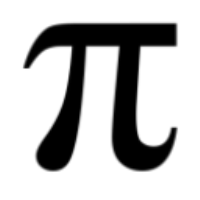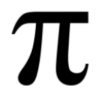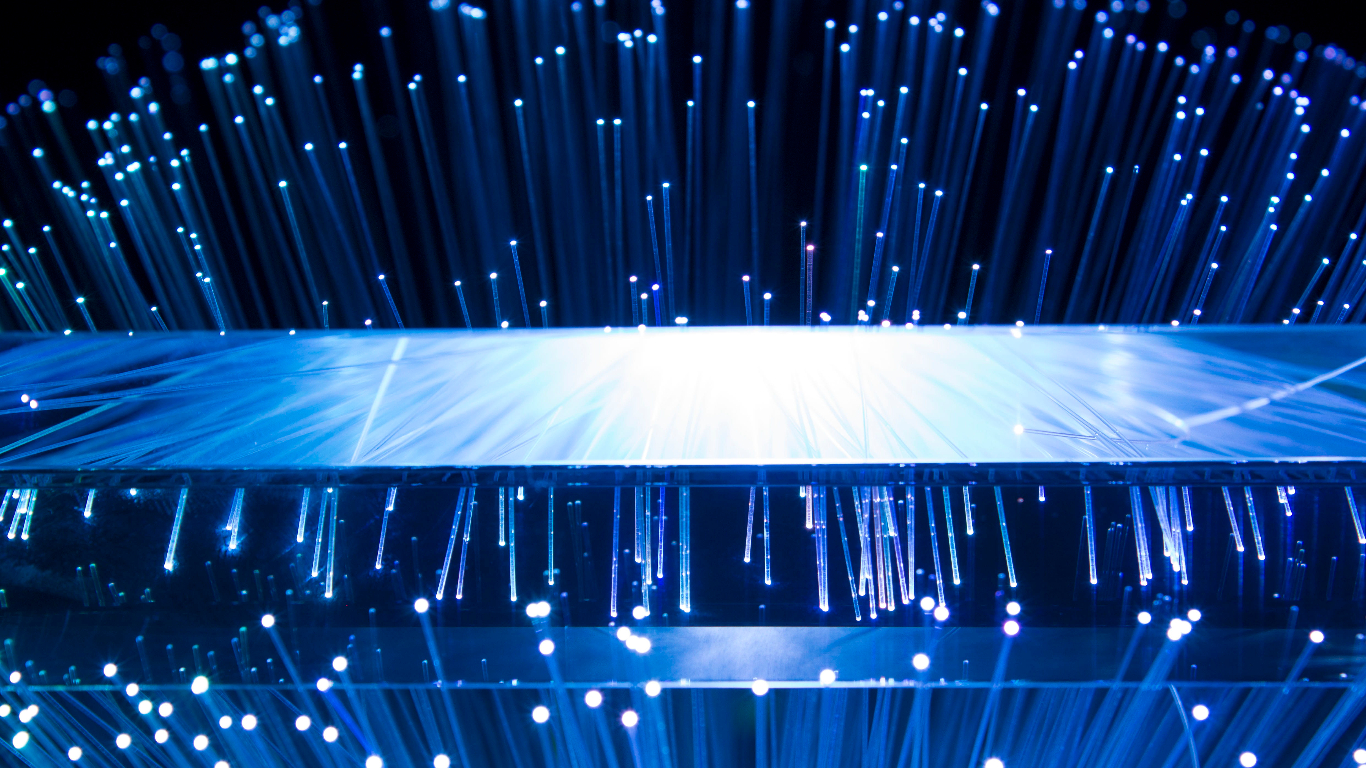In the digital age, security is paramount. One of the most effective tools in our arsenal is two-factor authentication (2FA). While many platforms offer their own implementations, independent apps like Step Two have emerged, aiming to elevate the 2FA experience. But what makes Step Two stand out, and is it the right choice for you?
Beyond the Basics:
First, let's clarify. Step Two isn't a unique security protocol. It works with the same Time-based One-Time Passwords (TOTP) used by popular services like Google and Facebook. These generate dynamic, six-digit codes that refresh every 30 seconds, adding an extra layer of security beyond your password. Step Two serves as a convenient and user-friendly manager for these codes, simplifying access across multiple accounts.
Where Step Two Shines:
Design & Usability:
Step Two boasts a polished and intuitive interface. Clean typography, color-coded accounts, and quick-access buttons make navigating between different services effortless. This is a stark contrast to the often clunky interfaces built into native 2FA solutions.
Cross-Platform Accessibility:
Whether you're on iOS, macOS, or an Apple Watch, Step Two keeps your codes in sync, readily available regardless of your device. This unification eliminates the hassle of juggling separate apps or remembering backup codes.
Enhanced Security Features:
Step Two goes beyond the bare minimum. Features like Face ID/Touch ID unlocking add an extra layer of protection, while backup and recovery options ensure you don't get locked out in case of device loss. Additionally, cloud syncing keeps your codes securely backed up for added peace of mind.
Integration & Convenience:
Step Two integrates seamlessly with your workflow. The Safari extension automatically fills in 2FA codes during logins, making the process smooth and effortless. This feature alone can save you considerable time and frustration.If you value intuitive design, convenience, and security, Step Two offers a compelling alternative to built-in 2FA options. However, it's worth considering a few points:
Cost:
Step Two requires a one-time purchase unlike some free alternatives.
Platform Focus:
Currently, Step Two focuses solely on the Apple ecosystem. Android and Windows users have other options to explore.
Feature Focus:
If you only need basic 2FA functionality, simpler apps might suffice. Step Two's feature set caters to power users who value a polished and integrated experience.Conclusion:
Step Two elevates the 2FA experience with its elegant interface, convenient features, and robust security measures. While not for everyone, it shines for users who prioritize simplicity, security, and cross-platform accessibility within the Apple ecosystem. If you're looking to streamline your 2FA workflow and enjoy a polished user experience, Step Two is definitely worth a closer look.
By taking your 2FA to the next level, you're taking a crucial step towards securing your digital life. Whether you choose Step Two or another solution, remember, having two-factor authentication is always better than one.