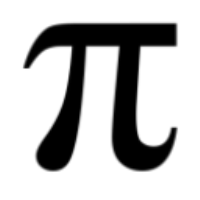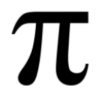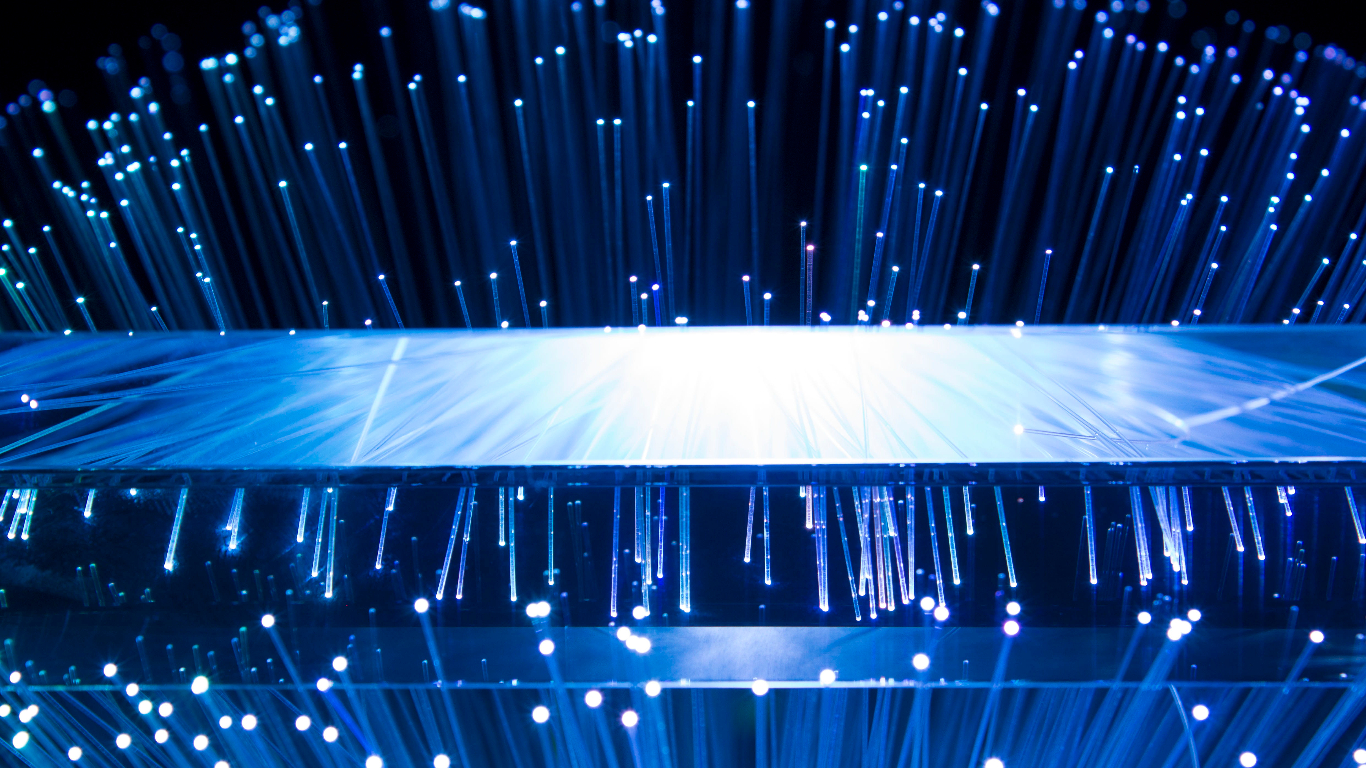In the age of digital fortresses, passwords alone are flimsy gates. A cunning thief could pick them with a well-placed phishing email or a sprinkle of stolen data. This is where Google Authenticator steps in, adding a hefty padlock to your online accounts. Let's delve into its world, exploring how it secures your digital realm.
The Two-Factor Fortress:
At its core, Google Authenticator is a two-factor authentication (2FA) tool. This means it adds an extra layer of security beyond your password. Imagine it like a double door – your password opens the first, but you need a unique, temporary code generated by the Authenticator app to unlock the second and truly enter your account.
The Code Crafter:
This special code isn't like a static key; it's a dynamic shield. The app generates a new, six-digit code every 30 seconds, ensuring even if someone steals your password, they'll be locked out without that ever-changing code. This dynamic nature makes it incredibly difficult for attackers to crack.
Convenience, Meet Security:
Using Google Authenticator is surprisingly simple. Once installed on your smartphone or tablet, you link it to your online accounts by scanning a QR code or manually entering a secret key. When you log in, after entering your password, you'll be prompted for the six-digit code displayed on your Authenticator app. Boom, two-factor fortress activated!
Beyond Google Walls:
Though developed by Google, the Authenticator's reach extends far beyond its namesake. Thousands of online services, from social media platforms to financial institutions, embrace its two-factor shield. This versatility makes it a one-stop security solution for a multitude of your online ventures.
Not Just a Phone Pal:
Google Authenticator isn't confined to smartphones. You can set it up on multiple devices – a tablet, a PC, even wearables – ensuring you have access to the code even if your phone is missing. Additionally, you can back up your accounts to the cloud, adding another layer of redundancy against device loss.
A Few Caveats:
Like any tool, Google Authenticator has its limitations. Losing your phone without backing up your accounts can lock you out. And while it protects against unauthorized logins, it doesn't shield against data breaches or social engineering attacks.
The Verdict:
Google Authenticator is a powerful and convenient tool that significantly bolsters your online security. Its ease of use, versatility, and dynamic codes make it an excellent choice for anyone who wants an extra layer of protection for their precious digital accounts. So, ditch the flimsy password-only gate and equip your fortress with the dynamic shield of Google Authenticator. Remember, online security is a constant battle, and Google Authenticator is a valuable weapon in your arsenal.