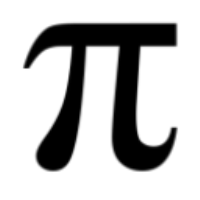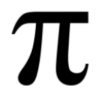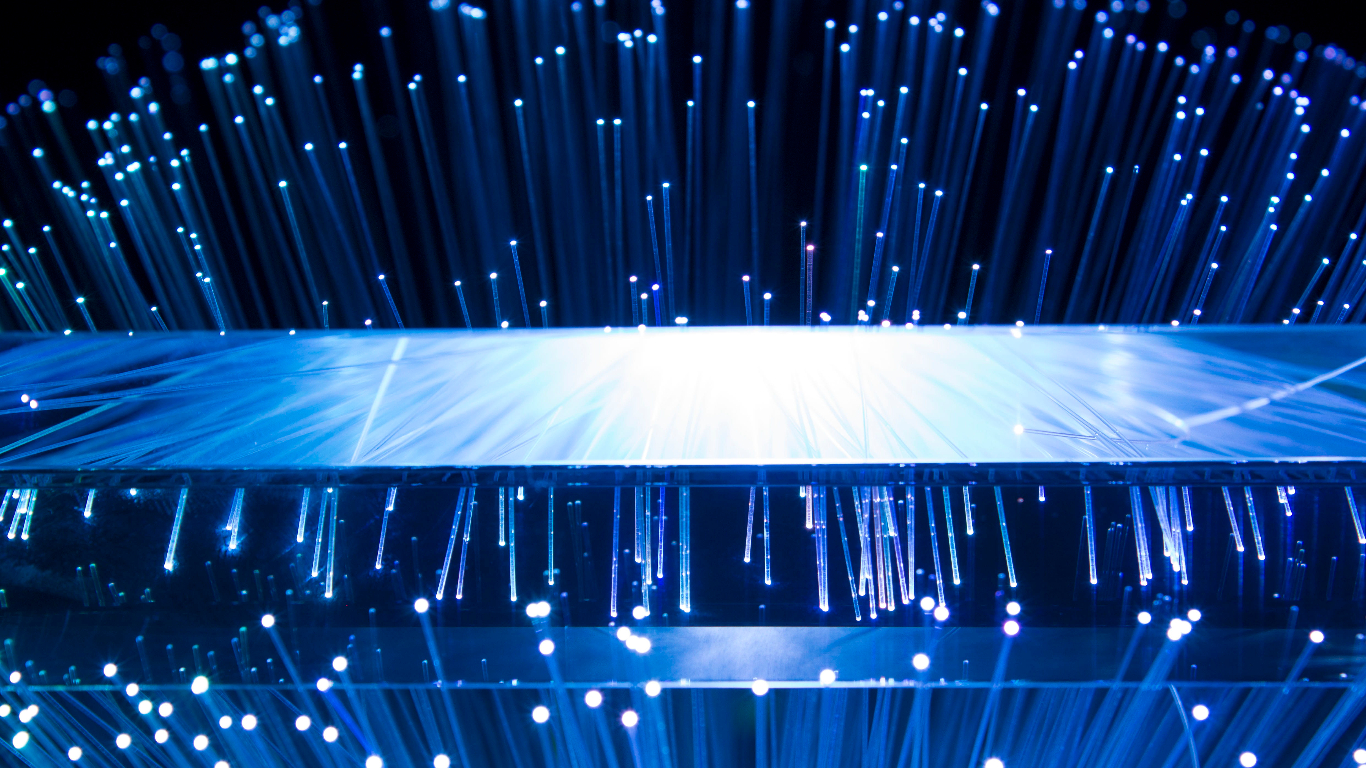Benefits:
Enhanced security: Unattended, active sessions pose a security risk. Malicious actors could gain unauthorized access to sensitive data or systems if a user steps away from their computer without properly logging out. Automatic termination mitigates this risk by automatically ending the session after a predetermined period of inactivity, reducing the window of vulnerability.
Reduced risk of data breaches: Active sessions, even for legitimate users, can be exploited through social engineering tactics. By automatically terminating inactive sessions, the potential for attackers to trick users into revealing sensitive information or clicking on malicious links while impersonating a colleague is minimized.
Improved compliance: Implementing control 3.1.11 demonstrates an organization's commitment to following security best practices and can help meet compliance requirements for specific industries or regulations.
Optimized resource allocation: Automatically terminating inactive sessions frees up system resources that would otherwise be held captive by idle users. This can improve overall system performance and efficiency.
Accountability:
Senior Management: Define the policy: Establish clear policies for user session termination, considering inactivity periods, incident responses, and access restrictions. Allocate resources: Provide the IT security team and system owners with adequate resources to implement and maintain control 3.1.11. Oversee compliance: Regularly review and monitor the effectiveness of implemented controls and hold individuals accountable for adherence.
IT Security Team: Implement controls: Configure systems to automatically terminate user sessions based on defined conditions outlined in the organization's policy. Monitor and audit: Continuously monitor system logs to ensure control effectiveness and identify potential issues. Educate and train: Provide users with awareness training on the importance of session management and responsible practices.
System Owners: Understand the control: Be familiar with the requirements of control 3.1.11 and their specific responsibilities within their systems. Support implementation: Collaborate with the IT security team to ensure appropriate configuration and policy integration within their systems. Report anomalies: Report any identified issues or deviations from the control to the IT security team for investigation and corrective action.
Individual Users: Adhere to policies: Follow established security policies regarding session management, including logging out when inactive or away from the system. Report suspicious activity: Report any suspicious activity or unauthorized access attempts to the IT security team. Practice responsible use: Be mindful of potential risks associated with unattended sessions and actively manage their access.
Implementation:
Defining the inactivity threshold: Determining the appropriate period of inactivity before session termination requires balancing security needs with user workflows. Short timeframes might disrupt legitimate users, while long timeframes leave systems vulnerable for extended periods.
Exemptions for specific applications: Certain applications may require continuous user presence, and it's essential to identify and exempt them from automatic termination to avoid disrupting critical tasks.
User training and support: Providing users with proper training on the new policy and addressing their concerns can help ensure smooth implementation and user acceptance.