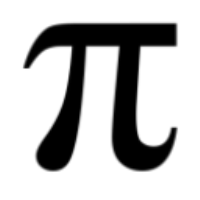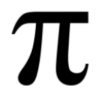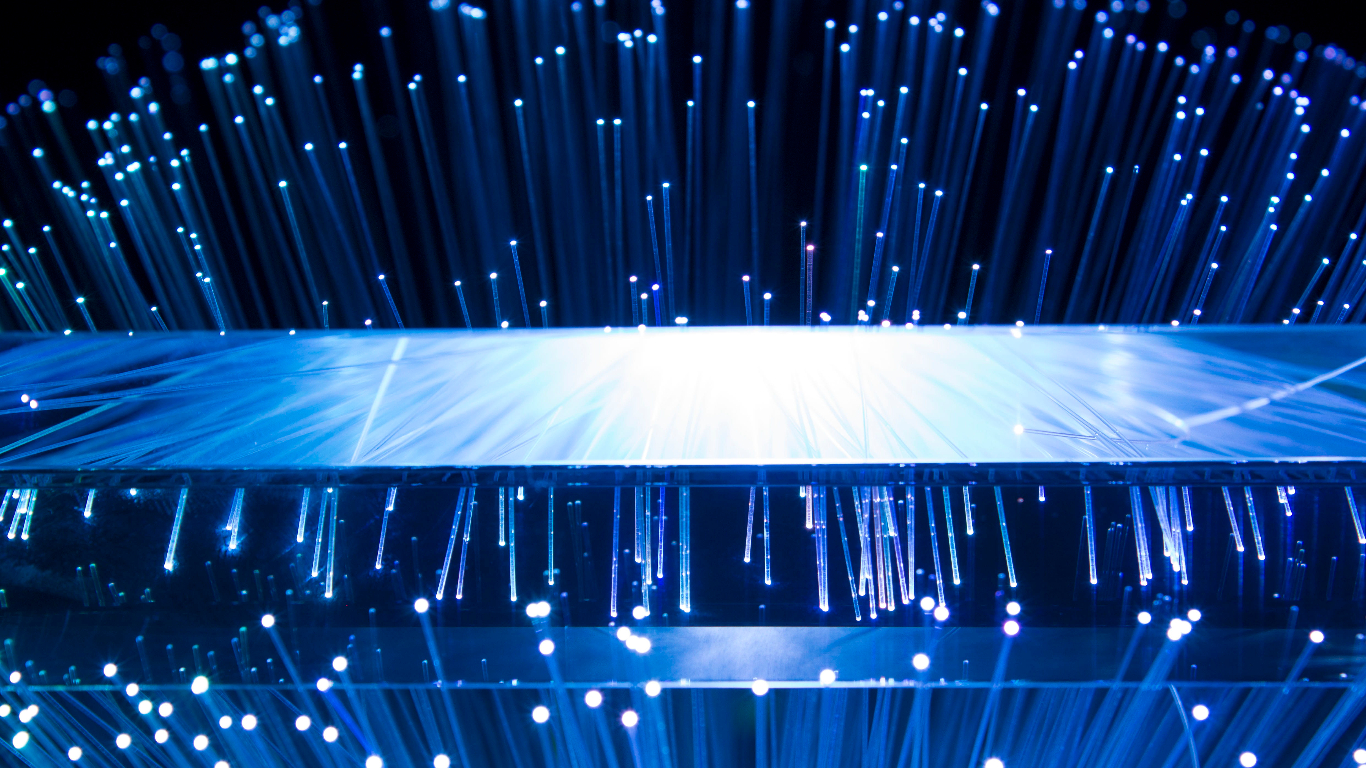Benefits:
Enhanced Data Security: Session locks prevent unauthorized access to sensitive information displayed on a user's screen when they are temporarily away from their workstation. This is particularly crucial for personnel working with confidential data, protecting it from prying eyes in public spaces or shared work environments.
Reduced Risk of Accidental Data Exposure: Even the most vigilant individuals can forget to log out of their accounts completely. Session locks with pattern-hiding displays automatically secure the session after a predetermined period of inactivity, mitigating the risk of accidental data exposure due to unattended workstations.
Improved User Convenience: Session locks offer a balance between security and convenience. Users can quickly secure their data without fully logging out, allowing them to resume their tasks efficiently upon returning. This reduces disruption when stepping away for short periods.
Compliance with Regulations: Implementing this control can help organizations meet various regulatory requirements related to data protection and information security. This demonstrates a commitment to securing sensitive information and reduces the risk of regulatory non-compliance.
Accountability:
Senior Management: Establish and enforce policies: They are accountable for setting clear policies mandating the use of session locks with pattern-hiding displays after a period of inactivity. This policy should outline the importance of the control and potential consequences of non-compliance. Allocate resources: Senior management needs to allocate sufficient resources, including budget and personnel, to implement and maintain the technical solutions and user awareness programs required for this control.
IT Security Team: Develop and implement technical solutions: The IT security team is responsible for developing and deploying technical solutions to enforce session lock timeouts and ensure pattern-hiding displays are activated on inactive workstations. This may involve configuring operating systems, deploying endpoint security tools, and integrating with existing authentication systems. Provide guidance and support: They should provide ongoing guidance and support to system owners and users on implementing and using session locks effectively. This can involve creating user guides, conducting training sessions, and addressing user concerns.
System Owners: Configure systems: System owners are responsible for configuring the systems under their control to enforce session lock timeouts and activate pattern-hiding displays as defined by the IT security team and organizational policy. Monitor and report: They should monitor system activity logs to identify potential security incidents related to inactive workstations and report them to the IT security team for investigation and remediation.
Individual Users: Lock sessions: Users are individually accountable for locking their sessions whenever they step away from their workstations, even for short periods. This can be done by using keyboard shortcuts, system menus, or by setting automatic lock timers. Use strong passwords: They should also use strong passwords or other multi-factor authentication mechanisms to further safeguard access to their workstations and sensitive data.
Implementation:
Configuration: Configure operating systems and applications to automatically initiate session locks with pattern-hiding displays after a pre-defined period of inactivity. Fifteen minutes is a commonly recommended duration, but organizations should tailor it based on their specific context and risk tolerance.
Deployment: Ensure consistent implementation of session locks across all workstations and user accounts within the organization. This may involve centralized management tools or local configuration depending on the network infrastructure.
Awareness Training: Conduct user awareness training to educate employees about the importance of using session locks, the potential risks of neglecting them, and the proper procedures for securing their workstations.
Monitoring and Auditing: Regularly monitor and audit system logs to track session activity, identify potential vulnerabilities, and ensure consistent adherence to established security policies.