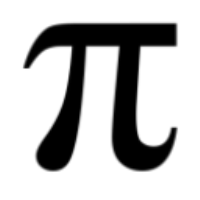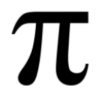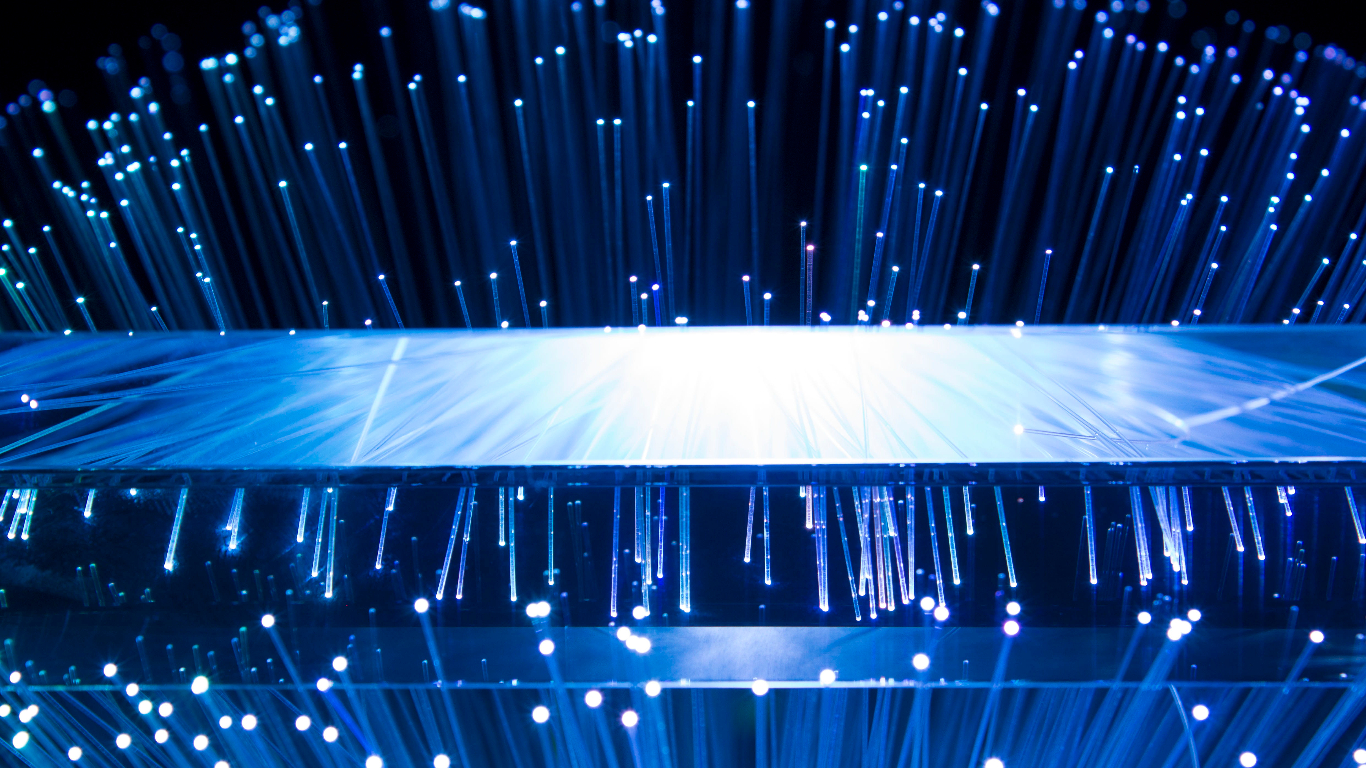Benefits:
Privacy protection: Prevents unauthorized individuals from remotely activating microphones and cameras, reducing the risk of eavesdropping and unwanted surveillance.
Increased awareness: Informs users about device usage, allowing them to control and manage the flow of information during collaboration sessions.
Reduced security risks: Mitigates the potential for unauthorized access to sensitive information captured through collaborative devices like webcams and microphones.
Accountability:
Senior Management: Establishes and enforces policies and procedures: They define clear guidelines prohibiting remote activation and mandating user awareness of device usage.
Allocates resources: They ensure sufficient budget and personnel are available to implement and maintain security controls for collaborative devices.
Provides oversight: They monitor compliance with established policies and hold individuals accountable for adherence.
IT Security Team: Develops and implements technical controls: They configure devices to prevent remote activation and implement technical solutions for user awareness, like indicator lights or on-screen notifications. Monitors and detects suspicious activity: They monitor for unauthorized access attempts or unusual device activity. Responds to incidents: They have a plan to investigate and contain any security incidents involving collaborative devices.
System Owners: Defines and enforces system-specific security requirements: They establish additional security measures specific to the system or network where collaborative devices are used. Manages user access: They grant access to collaborative devices only to authorized individuals and revoke access when necessary. Conducts risk assessments: They regularly evaluate the security risks associated with using collaborative devices and implement appropriate mitigation strategies.
Individual Users: Complies with security policies and procedures: They understand and follow established guidelines on using collaborative devices, including not allowing remote activation. Reports suspicious activity: They report any unusual activity or potential security breaches involving collaborative devices to the IT security team. Uses strong passwords: They create and use strong, unique passwords for accessing collaborative devices.
Implementation:
Identify collaborative devices: Determine which devices fall under this category, including webcams, microphones, and interactive whiteboards.
Disable remote activation: Review device settings and software configurations to disable any remote activation functionalities.
Verify user notification: Ensure the device provides a clear and visible indication (e.g., light or on-screen message) when activated, informing users present.
Address limitations: For devices lacking built-in indicators, consider implementing manual solutions like covering webcams or microphone covers.