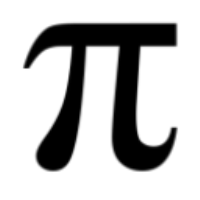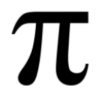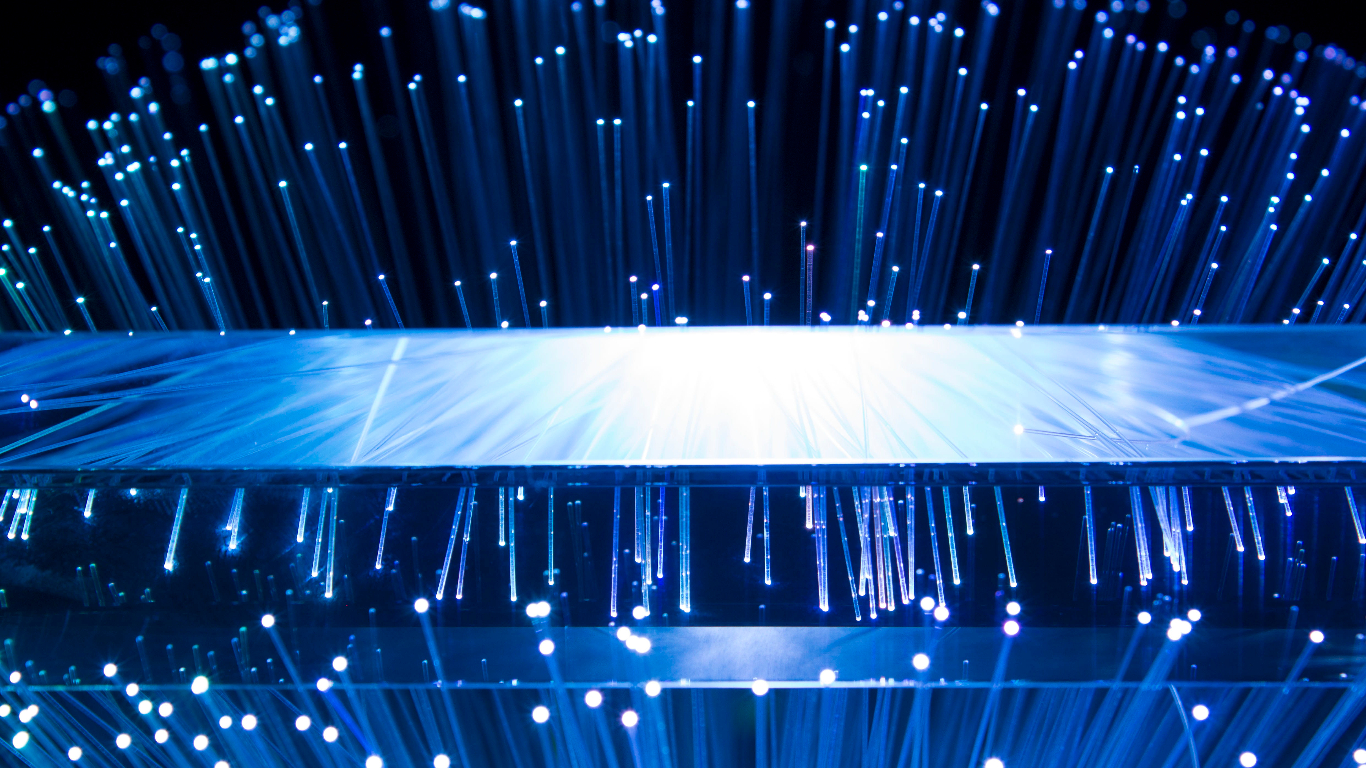Double the Lock, Double the Protection: Why 2-Factor Authentication is Crucial for Your Google Account (in under 500 words)
In today's digital world, our online accounts hold a treasure trove of personal information – emails, photos, documents, financial data, and more. Protecting this sensitive information is paramount, and with the ever-evolving landscape of cyber threats, a single password simply isn't enough. This is where two-factor authentication (2FA) on Google becomes your digital fortress' second and equally important gatekeeper.
Think of 2FA as adding a lock beyond your password. Even if someone acquires your password (through data breaches, phishing, or brute force attacks), they'll still need that second verification code sent to your phone, email, or security key to breach your Google account. It's like requiring both a key and a fingerprint scan to gain entry to your most valued possessions.
Stops Hackers in Their Tracks: Hackers often rely on stolen passwords to wreak havoc. With 2FA, even if your password is compromised, they're stuck outside, fumbling for that missing piece – the verification code. This significantly impedes their ability to access your information, steal your data, or misuse your accounts.
Phishing Attacks Bite the Dust: Phishing scams cleverly mimic legitimate websites to trick you into revealing your password. But with 2FA, even if you fall victim, the hacker still needs that second factor, which you won't give away on a fake website. 2FA acts as a safety net, catching you before you unknowingly hand over the keys to your digital kingdom.
Peace of Mind, One Code at a Time: Knowing your Google account is secured with an extra layer of protection brings a sense of calm. You can confidently use Google services for work, communication, and personal life, knowing your information is shielded from unauthorized access. This peace of mind translates into fewer worries and more freedom to enjoy the digital world.
It's Easy and Convenient: Setting up 2FA on Google is a breeze. It takes just a few minutes and can be done directly through your Google account settings. Most verification methods, like receiving codes on your phone, are seamless and only add a few seconds to your login process.
Security Beyond Google: Enabling 2FA on Google sets a precedent for your online security behavior. You'll be more likely to adopt this essential practice on other platforms, creating a domino effect of heightened protection across your digital life.
Remember, your online security is your responsibility. Don't let your information be the next trophy on a hacker's shelf. Activate 2FA on Google today and take control of your digital security. It's a simple step that adds a formidable barrier against unauthorized access, safeguarding your online life and leaving you free to explore the digital world with confidence.