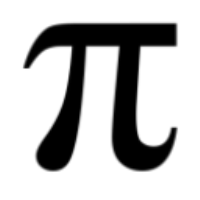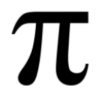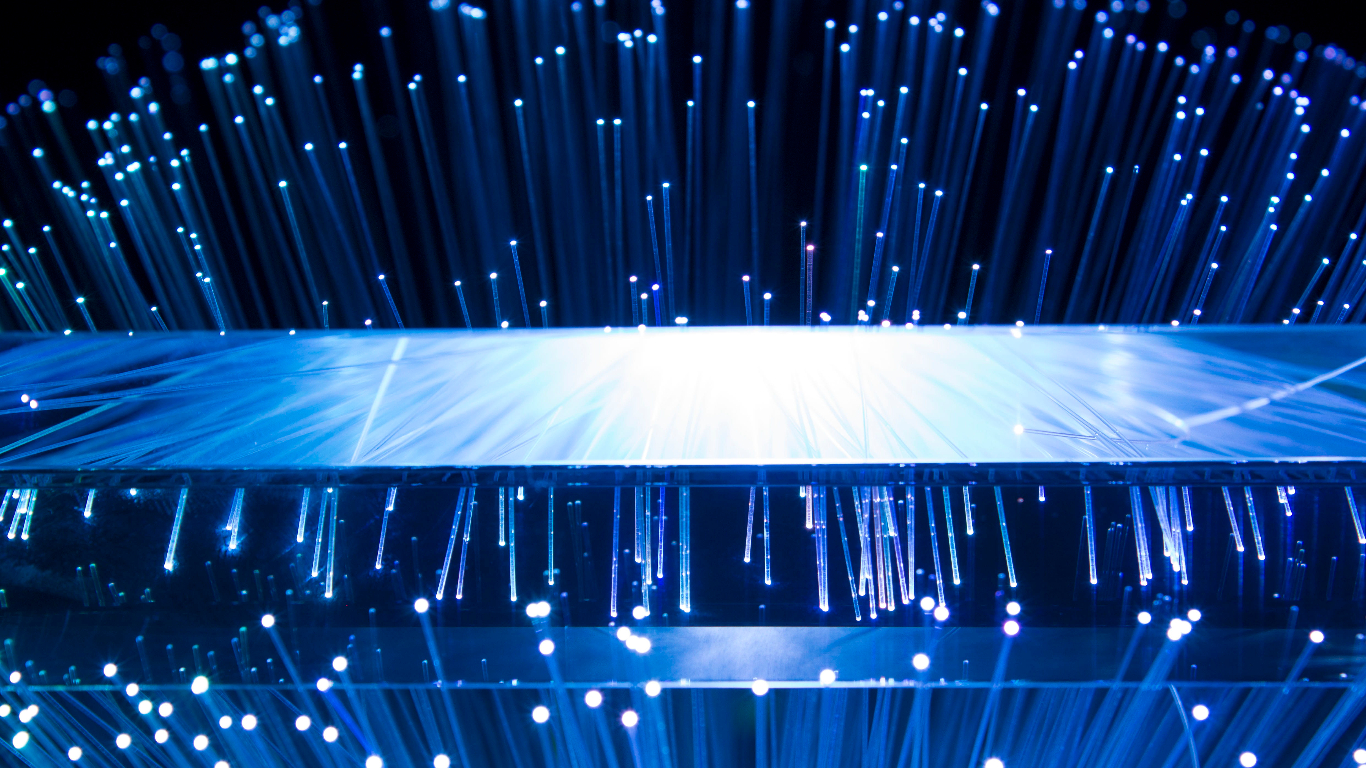In the digital age, our online profiles often hold a treasure trove of personal information, memories, and connections. Facebook, with its billions of users, stands as a prime example. But with great connectivity comes great responsibility, especially when it comes to security. Enter two-factor authentication (2FA), a digital vault key that adds an extra layer of protection to your Facebook account, making it significantly harder for prying eyes to break in.
Why is 2FA so crucial on Facebook? Consider this: your password, regardless of complexity, can be compromised through data breaches, malware, or even phishing scams. Once a hacker has this key, your entire Facebook world stands exposed. This isn't just about embarrassing vacation photos; it's about protecting your identity, personal data, and potentially damaging social interactions.
Here's how 2FA comes to the rescue:
Double the Gatekeepers:
Instead of just a password, 2FA requires a second step during login, usually a temporary code sent to your phone via SMS or generated by an authentication app. This means even if your password is breached, the hacker needs your phone too, significantly reducing the risk of unauthorized access.
Phishing Attacks Bite the Dust:
Phishing emails designed to steal your login credentials become practically useless with 2FA. Even if you click on a malicious link and enter your password, the hacker won't receive the second factor code needed to complete the login. This effectively throws sand in the gears of these deceitful tactics.
Enhanced Peace of Mind:
Knowing your Facebook account is secured with an extra layer of protection brings immense peace of mind. You can confidently share pictures, messages, and connect with loved ones without the constant worry of someone lurking in the shadows. This mental ease frees you to enjoy your online experience to the fullest.
Beyond Personal Protection:
2FA isn't just about safeguarding your individual account; it contributes to a safer online community for everyone. By making it harder for hackers to exploit accounts, 2FA reduces the spread of spam, malware, and scams that can plague social media platforms. This creates a more secure and trustworthy environment for all users.
Simple & Seamless:
Setting up 2FA on Facebook is a breeze. It's a user-friendly process that takes only minutes and can be managed directly from your account settings. You can choose from various methods like SMS, authentication apps, or even physical security keys, tailoring your security to your preference.Remember, in the online world, vigilance is key. Just like securing your home with locks and alarms, 2FA adds an extra layer of defense to your digital castle. It's not just about inconvenience; it's about safeguarding your online identity and protecting the precious connections you've built on Facebook. Don't wait for a breach to act – empower yourself with 2FA and build a wall around your digital world today.