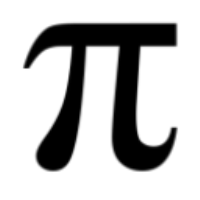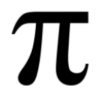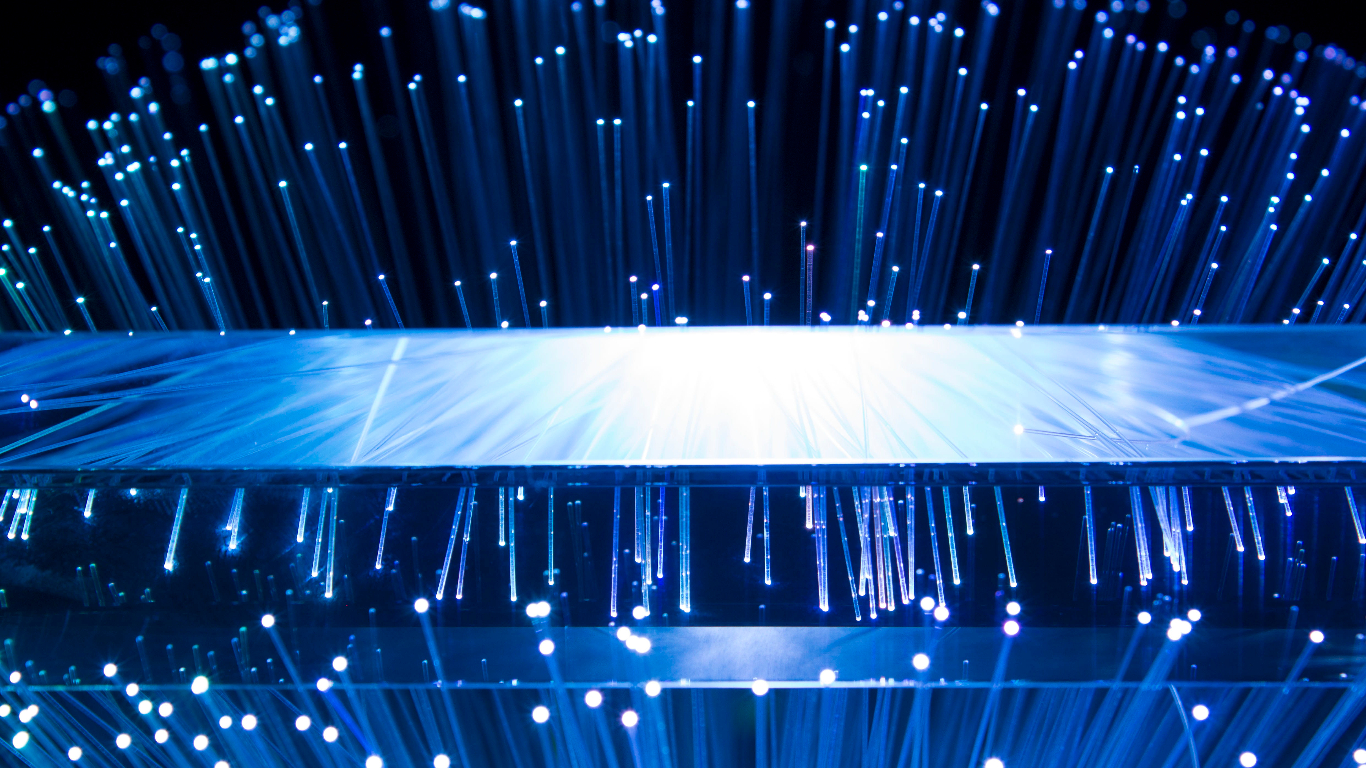Why Two-Factor Authentication is a GitHub Essential: 500 Words on Securing Your Code Oasis
In the vast digital landscape, GitHub stands as a bustling crossroads for developers, hosting millions of projects and shaping the future of code. But just like any bustling city, it attracts unwelcome eyes. Enter two-factor authentication (2FA): your digital lock and key, guarding your GitHub account and the precious contributions within. Enabling 2FA isn't just a security best practice; it's a fundamental step towards protecting your online identity and the integrity of your work.
Here's why 2FA should be your non-negotiable on GitHub:
✦ The Password Wall Won't Hold Forever: Passwords, our first line of defense, are constantly under siege. Data breaches, phishing attacks, and brute force attempts can crumble even the strongest combinations. 2FA adds an extra layer, requiring a unique, ever-changing code alongside your password. Even if your password falls, the thief needs your phone or authenticator app, making stealing your account significantly harder.
✦ Beyond Code, Your Reputation is at Stake: Your GitHub profile isn't just a code repository; it's your professional showcase. For contributors and maintainers, compromised accounts can lead to disastrous consequences. Imagine malicious actors pushing rogue code updates, damaging projects, or tarnishing your reputation. 2FA safeguards your control, ensuring only you can make changes to your code and contributions.
✦ Collaboration Without Compromise: GitHub thrives on collaboration. But when working in teams, access control becomes crucial. 2FA lets you grant access to repositories without compromising your own security. Team members use their own 2FA methods, minimizing the risk of accidental or unauthorized access to sensitive codebases.
✦ The Future of Security is Multi-Pronged: Gone are the days of single-factor authentication. Leading platforms like Google, Facebook, and now GitHub, are recognizing the importance of multi-layered security. By enabling 2FA, you're aligning yourself with a future where robust security protocols are the norm, not the exception.
✦ Ease and Efficiency, Not a Burden: Setting up 2FA on GitHub is a breeze. A few clicks and you're protected. And contrary to popular belief, using authenticator apps or security keys doesn't hinder workflow. In fact, many developers find the process seamless and even quicker than fumbling with password managers.
The potential impact of a compromised GitHub account extends far beyond lost code. It can damage professional reputations, sabotage projects, and erode trust within the developer community. Enabling 2FA is a small investment with immense returns. It's not just about protecting your code; it's about protecting your digital livelihood and contributing to a safer, more trustworthy GitHub ecosystem.
So, don't wait for a wake-up call. Take the proactive step today and equip your GitHub account with the two-factor shield. Remember, in the digital world, prevention is always better than cure. Let's write a new chapter in coding security, one 2FA-enabled account at a time.