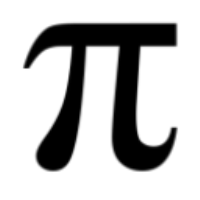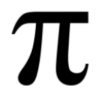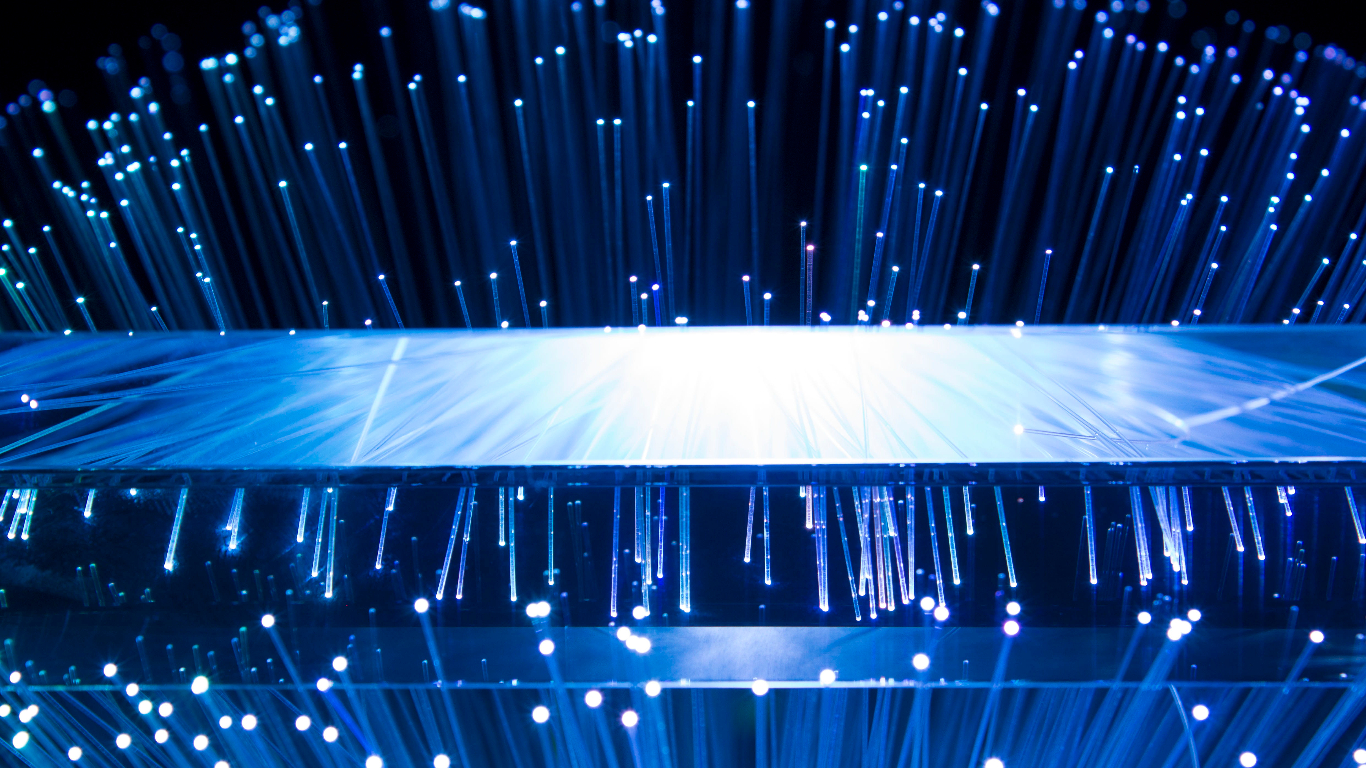In today's digital age, our Apple accounts hold a treasure trove of personal information – photos, messages, financial data, and more. Protecting this trove is paramount, and that's where two-factor authentication (2FA) steps in as your digital guardian. While a strong password is a good first line of defense, 2FA adds an extra layer of security, making it significantly harder for unauthorized access, even if your password is compromised.
Here's why enabling 2FA on your Apple account is like putting a titanium vault around your digital life:
Impenetrable Walls Against Hackers:
2FA goes beyond your usual password. It requires a second verification factor, typically a time-sensitive code sent to your trusted phone number or generated by an authentication app. Even if someone steals your password, they'll be stumped without this additional code, effectively blocking them from entering your account. Imagine it as a password guarded by a secret handshake – only those with the right code can gain entry.
Phishing Attacks? Foiled Again:
Phishing scams attempt to trick you into revealing your login credentials by mimicking legitimate websites or emails. With 2FA enabled, even if you fall for a clever phishing attempt and enter your password, the attacker won't receive the second verification code, leaving them empty-handed and your account secure. It's like having a built-in lie detector for the digital world.
Sensitive Data Under Lock and Key:
Your Apple account often stores sensitive information like credit card details, health records, and personal documents. 2FA acts as a vigilant gatekeeper, ensuring only authorized individuals access this sensitive data. It's like having a secure vault within your Apple account, accessible only with the right combination of password and verification code.
Essential for Apple's Premium Services:
Certain Apple services like Apple Pay and iCloud Keychain require 2FA for an extra layer of protection when dealing with financial transactions and sensitive passwords. It's like having an armed guard for your most valuable digital assets.
User-Friendly and Accessible:
Setting up and using 2FA is surprisingly simple. Apple offers various methods, including SMS verification, phone calls, trusted devices, and authentication apps. You can choose the option that best suits your needs and preferences. It's like having a high-tech security system that's easy to operate, even for non-tech savvy users.
Peace of Mind, Guaranteed:
Knowing your Apple account is shielded by 2FA brings immense peace of mind. You can confidently store your valuable data, make online purchases, and access Apple services without the constant worry of unauthorized access. It's like having a digital insurance policy against cyber threats.In conclusion, 2FA is not just a recommendation; it's a necessity for any Apple user who values their digital security and privacy. It's a simple yet powerful tool that adds an extra layer of protection, making it significantly harder for hackers and prying eyes to access your personal information. So, take the two minutes to enable 2FA on your Apple account today and experience the peace of mind that comes with knowing your digital life is secure. Remember, in the digital world, a strong defense is your best offense, and 2FA is your knight in shining armor.