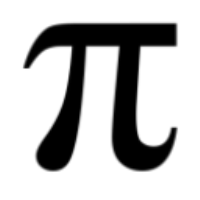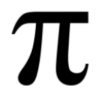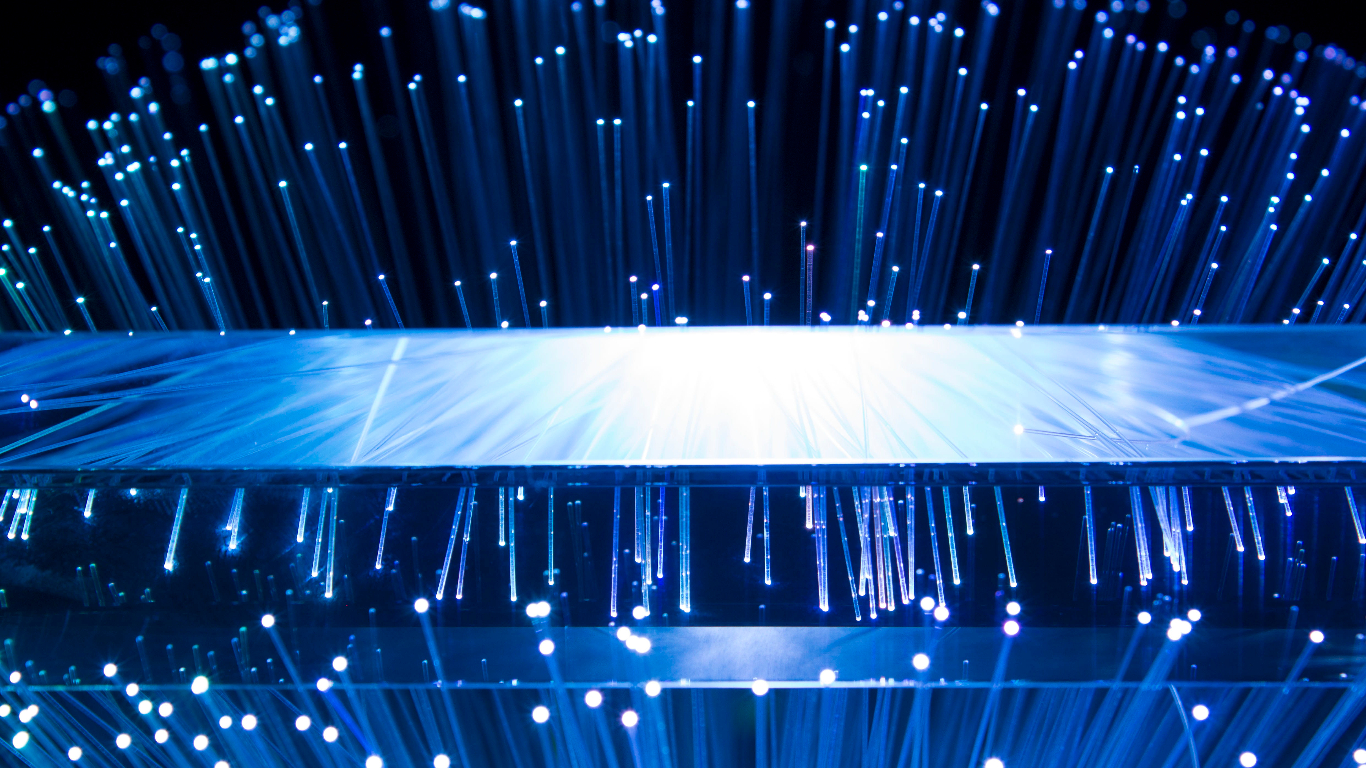In the vibrant world of Pinterest, where inspiration and creativity collide, one thing is paramount: your account's security. After all, it's a haven for your passions, boards brimming with dreams and aspirations, and potentially even your business endeavors. But in the age of digital wolves, a single password is a flimsy barrier. This is where two-factor authentication (2FA) steps in, acting as a formidable moat around your Pinterest fortress.
Imagine this: you've curated the perfect board for your dream home, envisioned your ideal wedding, or meticulously planned the renovation of your kitchen. Now, picture someone else waltzing in with just your password and wreaking havoc. They could delete your boards, alter your profile, or even worse, share misleading information or impersonate you. The mere thought sends shivers down your spine, doesn't it?
2FA acts as a second layer of defense, adding an extra lock to your Pinterest door. It requires not just your password but also a second verification factor, usually a code sent to your phone or generated by an authenticator app. This means even if someone gets their hands on your password, they'll be stumped without the one-time code, effectively thwarting their sinister intentions.
Here's why 2FA on Pinterest is a non-negotiable:
Enhanced Security:
No matter how strong your password is, data breaches are a harsh reality. 2FA adds a crucial extra step, making it significantly harder for attackers to gain access, even if your password is compromised.
Peace of Mind:
With 2FA, you can breathe a sigh of relief knowing your account is better protected. No more sleepless nights worrying about unauthorized access or stolen pins. Focus on the joy of inspiration and creation, not the fear of digital intruders.
Building Trust:
If you use Pinterest for your business, 2FA becomes even more critical. It shows your audience and collaborators that you take data security seriously, building trust and enhancing your professional image.
Easy to Use:
Setting up 2FA on Pinterest is a breeze. It takes just a few minutes and doesn't require any technical expertise. Choose from text message verification, an authenticator app, or even security keys – the options are flexible and convenient.
Widely Accepted:
2FA is becoming the industry standard for online security, and Pinterest is no exception. Enabling it ensures you're keeping pace with best practices and demonstrating your commitment to data protection.Remember, your Pinterest account is a personal or professional space that deserves to be safeguarded. 2FA isn't just a fancy feature; it's a vital tool for keeping your boards, pins, and information secure. Don't wait for a security breach to act – take control of your online safety and double-lock your Pinterest door today.
In the world of digital inspiration, peace of mind is the ultimate treasure. With 2FA, you can explore, create, and connect with confidence, knowing your Pinterest haven is securely protected. So, go forth, pin with abandon, and let your creativity shine – all under the watchful eye of two-factor authentication.